Here I am going to give a detail tutorial on IPCONFIG command in Windows XP/7/Vista/8/8.1. So lets start with introduction of IPCONFIG command. The IPCONFIG command in windows is basically used to know the IP-Address of our Network adapter. Their are many Network adapters like ethernet adapter, Wifi adapter, or Bluetooth adpater. The IPCONFIG command works on ethernet and WiFi adpaters and not for Bluetooth adapter. Here I am going to teach some basically used options in IPCONFIG command so that you can get detail knowledge of IPCONFIG command. So here we start with simple IPCONFIG command.
IPCONFIG
Ipconfig command is used to know basic things like what is our ipaddress, default gateway, subnet mask for all available adapters.
IPCONFIG /all
Ipconfig with '/all' option is used to get know the each and every thing about all available network adapters. Like in below image there are four adapters available on my PC. Which I was connected with is Ethernet adapter Local Area Connection. In '/all' option it shows the more detailed option like adapters physical address or we can say it MAC address, DHCP server address, DNS server address, Lease obtained, Lease expired, and much more you can see in image. The lease obtained and Lease expired are the time of when the ip address was assigned to our computer and when it was renewed automatically by our DHCP server.
IPCONFIG /release
Ipconfig with '/release' option is used to release the Ip Address of our computer, if we do not want to get the Ip address from the DHCP server and if we want to disconnect from the internet for while. You can see in given image that Network Adapter 'Ethernet adapter Local Area connection' has no Ip address, subnet mask nothing except default IPv6 address, which is Loop back address for all Network devices in world.
IPCONFIG /renew
Ipconfig with '/renew' option is used to get the Ip Address for our computer which was release by us using '/release' option. These two commands are used together to release and renew the Ip Address for our computer if our computer's Ip address is conflicting on internet with other's computer. When we release and renew the Ip address of our computer, the DHCP server of Router gives the new Ip address to our computer.
IPCONFIG /displaydns
Ipconfig with '/displaydns' option is used to display the DNS servers which were cashed by our computer to which we are connected with, so that computer do not have to reinitialize the whole process of connecting to that address. These are the Websites DNS servers to which we get connected earlier. Here I also used the 'more' option which was used to see one page at a time.
IPCONFIG /flushdns
Ipconfig with '/flushdns' option is used to flush (delete) the all cashed DNS which were saved by our computer. This will help the computer to work faster, or you can use it when your internet connection was giving problems.
GETMAC
Getmac command is used to know the mac or machine or physical address of our network adapter. Each Network adapter of our computer have different MAC Address. In image below there are two Networks that I have but I only connected to ethernet adapter and other one is showing disconnected.
But the best way to know Physical Addres if you are confusing here is the IPCONFIG/all command which shows the full configuration of the Network Adapters
To know more about it you can refer to http://compnetworking.about.com/od/workingwithipaddresses/a/ipconfig.htm
IPCONFIG
Ipconfig command is used to know basic things like what is our ipaddress, default gateway, subnet mask for all available adapters.
IPCONFIG /all
Ipconfig with '/all' option is used to get know the each and every thing about all available network adapters. Like in below image there are four adapters available on my PC. Which I was connected with is Ethernet adapter Local Area Connection. In '/all' option it shows the more detailed option like adapters physical address or we can say it MAC address, DHCP server address, DNS server address, Lease obtained, Lease expired, and much more you can see in image. The lease obtained and Lease expired are the time of when the ip address was assigned to our computer and when it was renewed automatically by our DHCP server.
IPCONFIG /release
Ipconfig with '/release' option is used to release the Ip Address of our computer, if we do not want to get the Ip address from the DHCP server and if we want to disconnect from the internet for while. You can see in given image that Network Adapter 'Ethernet adapter Local Area connection' has no Ip address, subnet mask nothing except default IPv6 address, which is Loop back address for all Network devices in world.
IPCONFIG /renew
Ipconfig with '/renew' option is used to get the Ip Address for our computer which was release by us using '/release' option. These two commands are used together to release and renew the Ip Address for our computer if our computer's Ip address is conflicting on internet with other's computer. When we release and renew the Ip address of our computer, the DHCP server of Router gives the new Ip address to our computer.
IPCONFIG /displaydns
Ipconfig with '/displaydns' option is used to display the DNS servers which were cashed by our computer to which we are connected with, so that computer do not have to reinitialize the whole process of connecting to that address. These are the Websites DNS servers to which we get connected earlier. Here I also used the 'more' option which was used to see one page at a time.
IPCONFIG /flushdns
Ipconfig with '/flushdns' option is used to flush (delete) the all cashed DNS which were saved by our computer. This will help the computer to work faster, or you can use it when your internet connection was giving problems.
GETMAC
Getmac command is used to know the mac or machine or physical address of our network adapter. Each Network adapter of our computer have different MAC Address. In image below there are two Networks that I have but I only connected to ethernet adapter and other one is showing disconnected.
But the best way to know Physical Addres if you are confusing here is the IPCONFIG/all command which shows the full configuration of the Network Adapters
To know more about it you can refer to http://compnetworking.about.com/od/workingwithipaddresses/a/ipconfig.htm
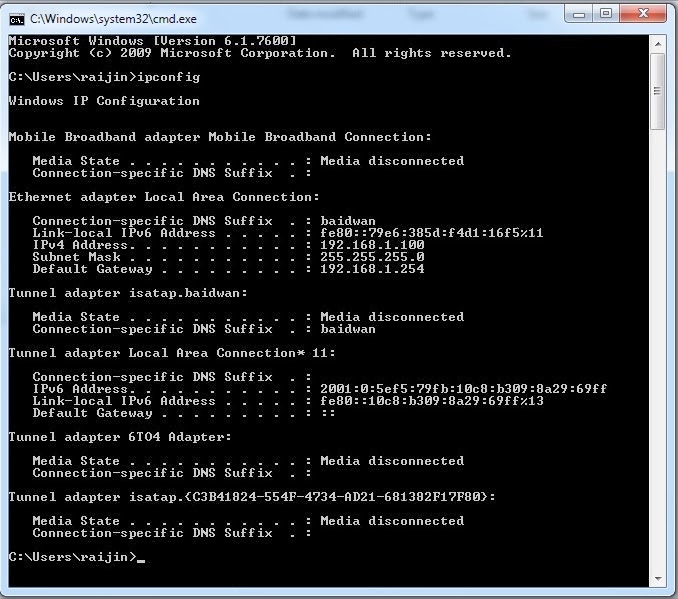
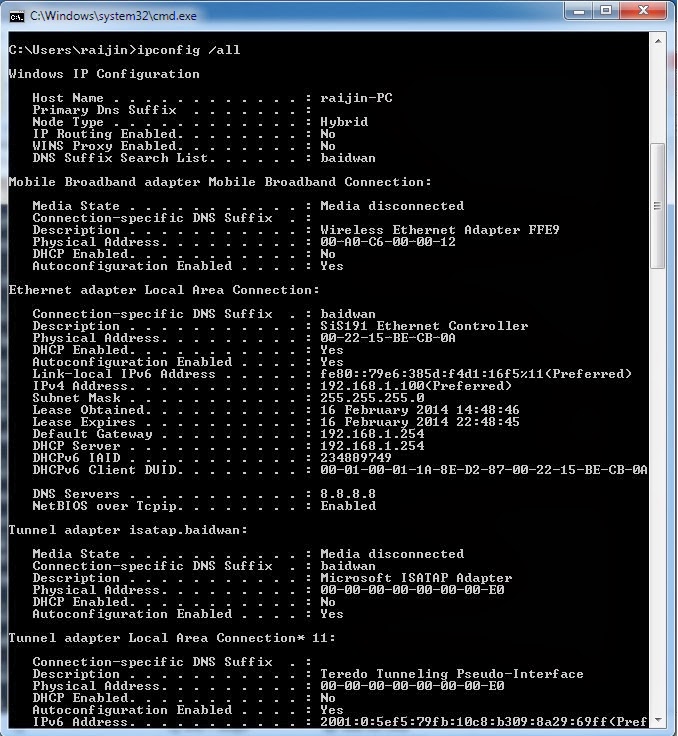
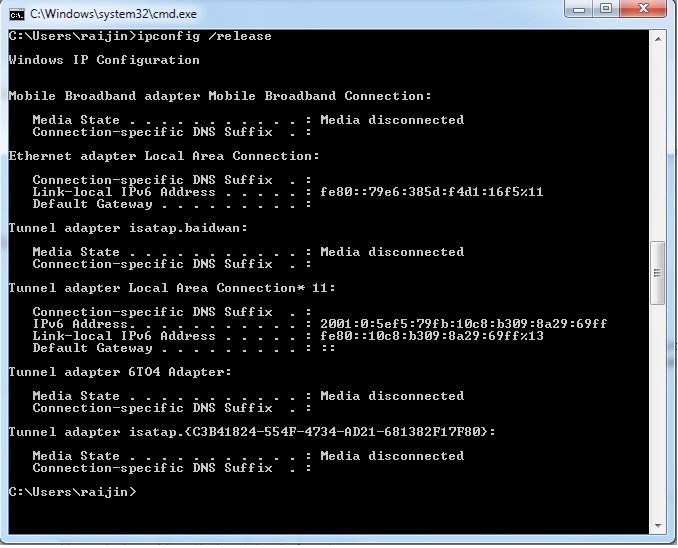

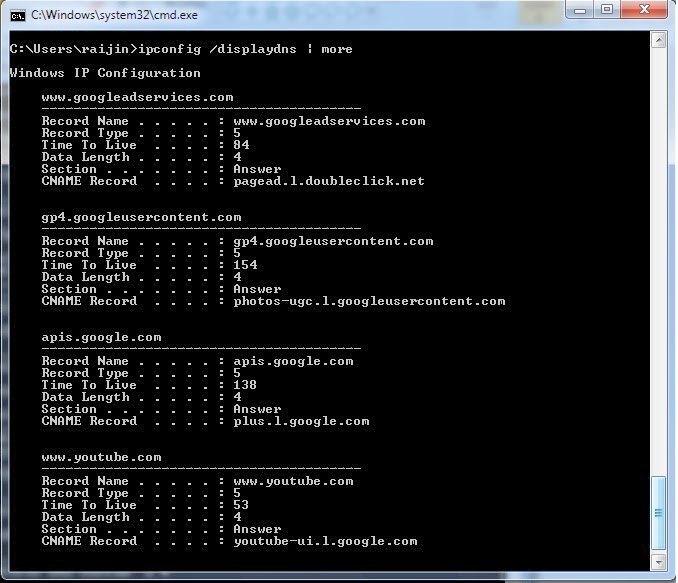




























0 comments
Have any query then please comment